Android 5.0 Heads-up Notification (浮动通知) 的创建方法
本来想在谷歌和百度找找看的,最后发现,相关的资料实在太少了,最终在谷歌文档中找到了相关的方法
总结如下:
//获取通知管理器
NotificationManager NotificationManager = (NotificationManager) getSystemService(Context.NOTIFICATION_SERVICE);
//创建一个Intent来传递参数
Intent push = new Intent();
push.addFlags(Intent.FLAG_ACTIVITY_NEW_TASK);
push.setClass(MainActivity.this, MainActivity.class);
PendingIntent fullScreenPendingIntent = PendingIntent.getActivity(MainActivity.this, 0, push, PendingIntent.FLAG_CANCEL_CURRENT);
//创建通知
Notification.Builder notificationBuilder = new Notification.Builder(MainActivity.this)
.setSmallIcon(R.drawable.ic_launcher)
.setPriority(Notification.PRIORITY_HIGH)
.setCategory(Notification.CATEGORY_MESSAGE)
.setContentTitle("Sample Notification")
.setContentText("Heads-Up Notification on Android L or above.")
.setFullScreenIntent(fullScreenPendingIntent, true);
//显示通知
NotificationManager.notify(1, notificationBuilder.build());
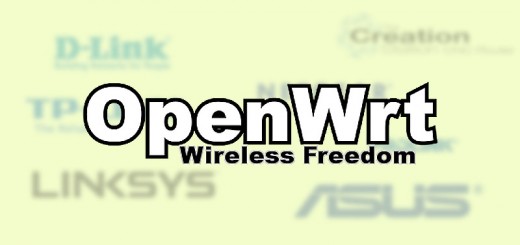

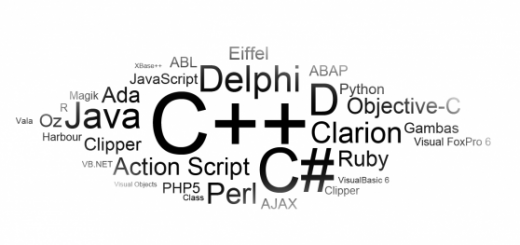
近期评论