Go 语言跨平台路由器编译
Netgear R6300 v2 (Arm EABI5 DDWRT)
首先通过查看 /proc/cpuinfo 确定 Netgear R6300 v2 是 ARM 系的 CPU,然后下载一个路由器上的可执行文件,进行file查看,可以看到,是 EABI5 编译的:
============= /proc/cpuinfo ============= model name : ARMv7 Processor rev 0 (v7l) processor : 0 BogoMIPS : 1594.16 Features : half fastmult edsp tls CPU implementer : 0x41 CPU architecture: 7 CPU variant : 0x3 CPU part : 0xc09 CPU revision : 0 model name : ARMv7 Processor rev 0 (v7l) processor : 1 BogoMIPS : 1594.16 Features : half fastmult edsp tls CPU implementer : 0x41 CPU architecture: 7 CPU variant : 0x3 CPU part : 0xc09 CPU revision : 0 Hardware : Northstar Prototype Revision : 0000 Serial : 0000000000000000 ============= /proc/cpuinfo ============= ============= file /bin/sh ============= ./sh: ELF 32-bit LSB executable, ARM, EABI5 version 1 (SYSV), dynamically linked, interpreter /lib/ld-musl-arm.so.1, corrupted section header size ============= file /bin/sh =============
由上,我们可以确定编译参数为:
export GOOS=linux export GOARCH=arm export GOARM=5
Xiaomi MT7620 (MIPSle Openwrt)
确定的方法同上,这里贴出来执行结果:
============= /proc/cpuinfo ============= system type : MT7620 machine : Unknown processor : 0 cpu model : MIPS 24KEc V5.0 BogoMIPS : 385.02 CPUClock : 580 FlashSize : 8192 wait instruction : yes microsecond timers : yes tlb_entries : 32 extra interrupt vector : yes hardware watchpoint : yes, count: 4, address/irw mask: [0x0ffc, 0x0ffc, 0x0ffb, 0x0ffb] isa : mips1 mips2 mips32r1 mips32r2 ASEs implemented : mips16 dsp shadow register sets : 1 kscratch registers : 0 core : 0 VCED exceptions : not available VCEI exceptions : not available ============= /proc/cpuinfo ============= ============= file /bin/sh ============= ./sh: ELF 32-bit LSB executable, MIPS, MIPS32 rel2 version 1, dynamically linked, interpreter /lib/ld-uClibc.so.0, corrupted section header size ============= file /bin/sh =============
由于MIPS系CPU有大小端区别,这里我们可以看到上面红色部分为LSB,即小端CPU,由此,我们确定出编译参数为:
export GOOS=linux
export GOARCH=mipsle
Netgear WNDR3800 (MIPS Openwrt)
============= /proc/cpuinfo ============= system type : Atheros AR7161 rev 2 machine : NETGEAR WNDR3700/WNDR3800/WNDRMAC processor : 0 cpu model : MIPS 24Kc V7.4 BogoMIPS : 452.19 wait instruction : yes microsecond timers : yes tlb_entries : 16 extra interrupt vector : yes hardware watchpoint : yes, count: 4, address/irw mask: [0x0ffc, 0x0ffc, 0x0ffb, 0x0ffb] isa : mips1 mips2 mips32r1 mips32r2 ASEs implemented : mips16 shadow register sets : 1 kscratch registers : 0 package : 0 core : 0 VCED exceptions : not available VCEI exceptions : not available ============= /proc/cpuinfo ============= ============= file /bin/sh ============= ./sh: ELF 32-bit MSB executable, MIPS, MIPS32 rel2 version 1 (SYSV), dynamically linked, interpreter /lib/ld-musl-mips-sf.so.1, stripped ============= file /bin/sh =============
这里我们可以看到上面红色部分为MSB,即大端CPU,由此,我们确定出编译参数为:
export GOOS=linux
export GOARCH=mips
但是这时间编译完成并上传很有可能出现如下错误
root@OpenWrt:~# ./hello Illegal instruction
这是因为 AR7161 CPU并没有默认支持浮点数运算,所以这里有两种方案
重新编译内核并加入浮点数运算模拟器
这种办法的优点是效率较高,而且不折腾,本人便是采用这种办法
下载 Openwrt 源码,并执行 make kernel_menuconfig 然后选择其中的 Kernel Type 勾选上 MIPS FPU Emulator 即可,如下图所示:
然后重新刷入新系统即可
采用 gomini 的 go-mips32 进行编译
源码开源地址在此,编译方式参考 https://github.com/xtaci/kcptun/issues/79,由于本人并没有采用这种办法,所以不在此赘述
小贴士:使用 build 参数 -ldflags “-s -w” 可以减少约 0.5M 体积哦~
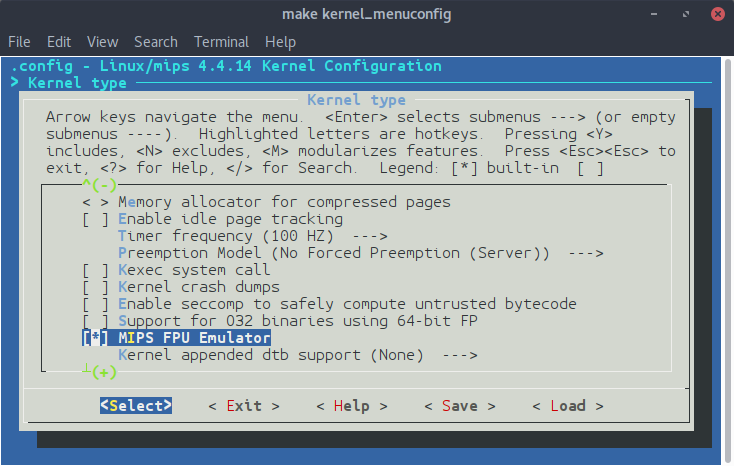
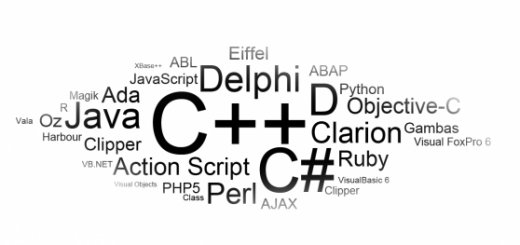

我想知道文章中提到
“首先通过查看 /proc/cpuinfo 确定 Netgear R6300 v2 是 ARM 系的 CPU,然后下载一个路由器上的可执行文件,进行file查看,可以看到,是 EABI5 编译的”
这里的 “下载一个路由器上的可执行文件,进行file查看” 能具体解释下!如果是工具能提供下吗? 如果是命令能具体给出?
下载用scp,file也是linux自带命令
刚开始学go,大神到用到这地步了,赞~
牛逼,我的宝藏马